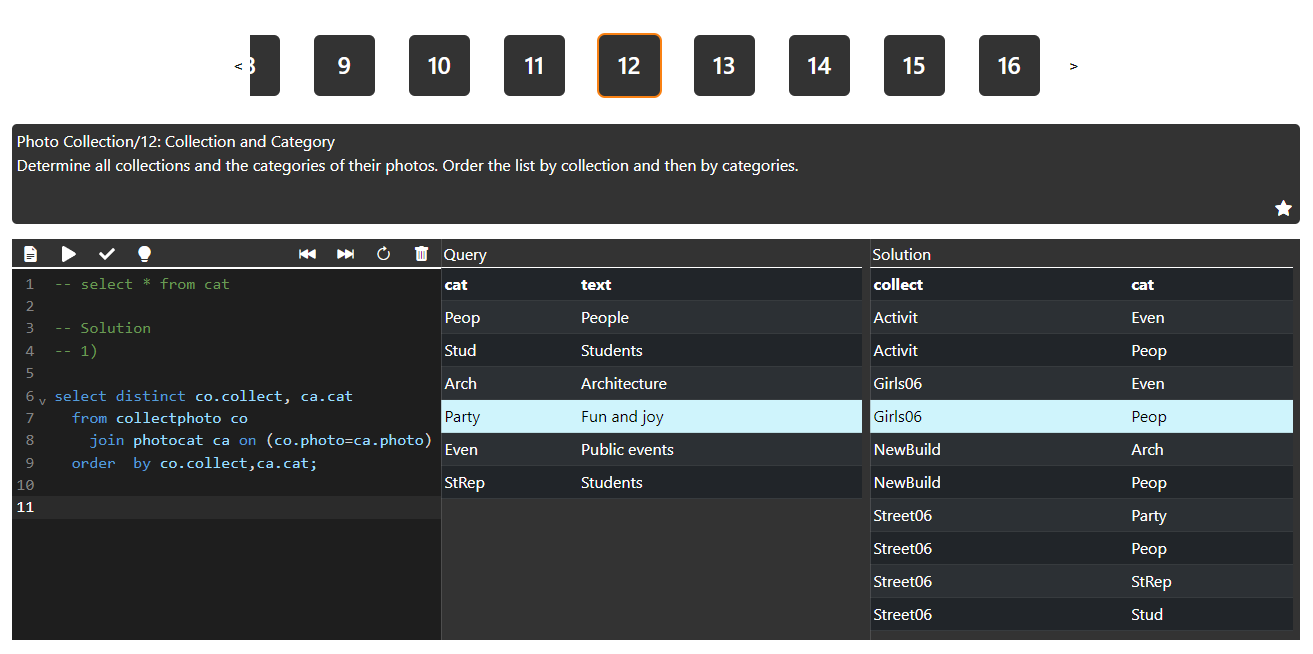Description for Lecturers#
Structure#
The frontend of SQL-Train is implemented as a web application using TypeScript/React. It is divided roughly into the following parts:
The homepage (topics page), which shows all available topics and offers filters
The exercises page, which shows all exercises of the selected topic
The exercise page, which shows the selected exercise
All pages have a navigation bar (username, statistics page, theme selector, language selector, marked list, feedback, help) and a footer (imprint, privacy, credits). The statistics page is only visible for the professors and serves as simple dashboard.
Selecting a topic#
Before selecting an exercise the user has to choose a topic in the topics-page. The progress bar and the difficulty badge on the topic help the user to choose a topic. The student can also use the filter option to easily find a certain exercises. The results are grouped by topics. This helps students to practice specifically (e.g: JOIN exercises).
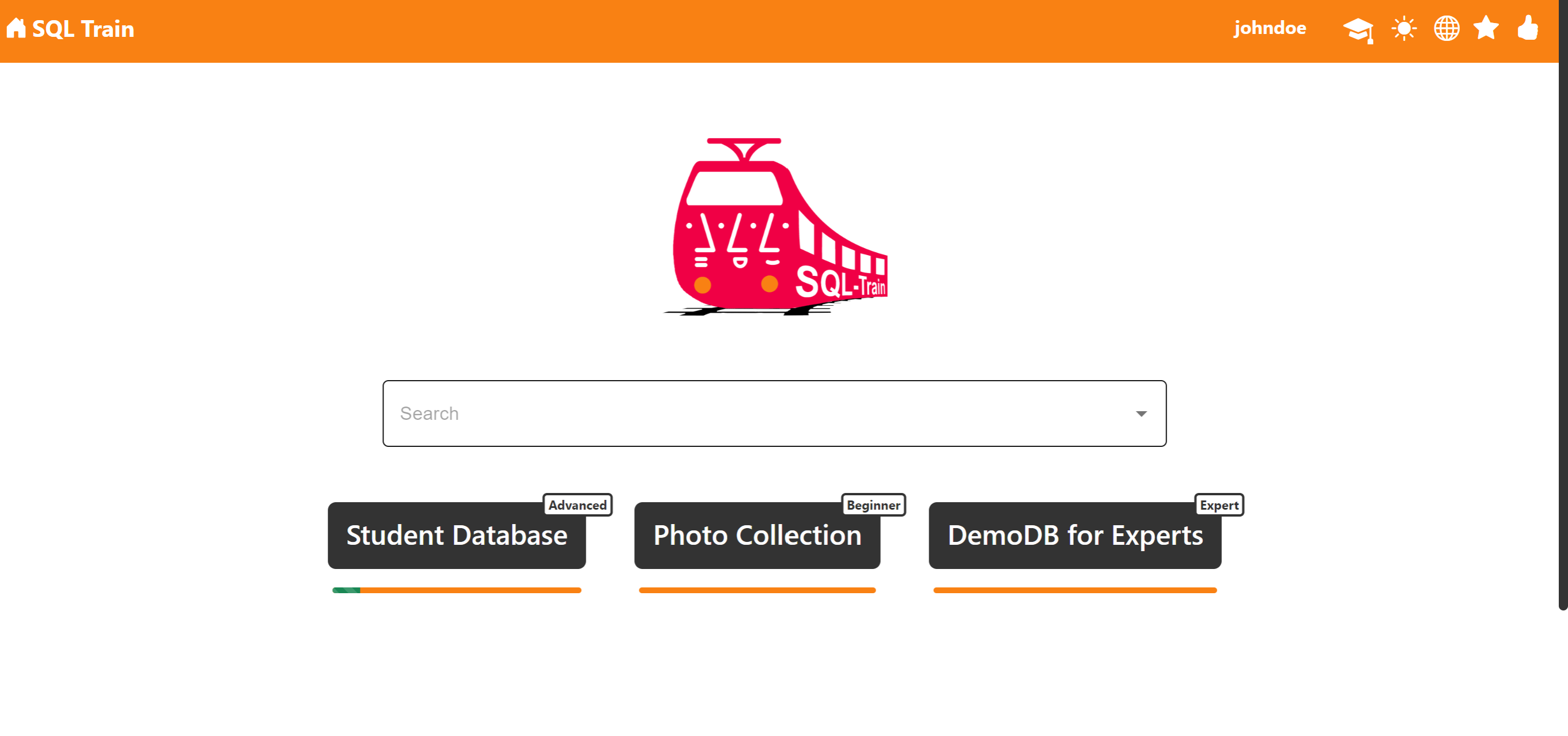
Selecting an exercise#
After selecting a topic, the user can see all exercises of the selected topic. The exercise buttons may have three color: red for wrong, green for correct and white for not answered. Also there can be a star in the top right corner if the exercise is marked by the user.
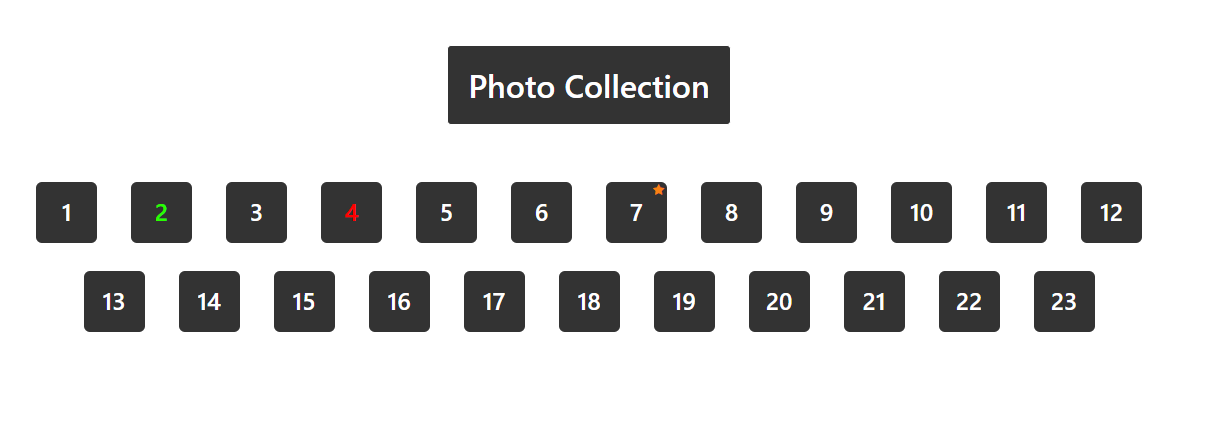
Practicing#
The exercise page shows the question of the selected exercise and a input & output box which consists of three panes. The first pane is an editor with a toolbar and syntax-highlighting where the user types the SQL-Statements. The second one is for showing the result table of the query and the third pane shows the table for the correct query (solution). Some buttons of the toolbar can also be targetted using shortcuts. The datamodel of the current topic can be displayed under the I/O box. Between the navigation bar and the question box there is a menu where the user can select other exercises of the same topic. This helps the user complete all exercises without changing the page.